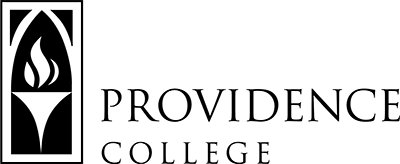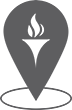Make a Deposit
You can make a deposit to PC Cash and Additional Friar Bucks (if you have a meal plan) online, using a cash-to-card machine on campus, at the Card Office, and through the mail. Learn more about PC Cash and Additional Friar Bucks here.
Online
Students and Employees
The quickest way to add money is using a credit or debit card in the Online Card Office or in the PC Mobile App (which can be downloaded from the Play/Apple Store). There is a $1.00 convenience fee for each online deposit. Click here for instructions regarding making an online deposit.
Guest Deposits
Friends and family can make a deposit to your account easily online. All they need is your PC email address and a valid credit/debit card. For instructions regarding making an online deposit, click here.
By Mail
Make a deposit by mail by sending a check to:
Providence College
1 Cunningham Square
Providence, RI 02918-7001
Attn: Card Office, Harkins 401
Please include the individual’s name, Banner ID AND account you would like to make the deposit into (PC Cash or Additional Friar Bucks) so that we can ensure that the appropriate account is credited. Unless otherwise noted, mailed deposits will be deposited into the individual’s PC Cash account.
On-Campus
Cash-to-Card Machines
Students, staff and faculty may deposit cash using one of the three cash-to-card machines located on campus:
- Phillips Memorial Library, 1st Floor*
- Ryan School of Business, 1st Floor
- Slavin Center, Lower Level
The Cash-to-Card machines accept cash only and do NOT accept credit/debit cards. You can find instructions for using the Cash-to-Card machines here. *This Cash-to-Card machine also provides visitor cards for $1.00.
PC Card Office
PC Cardholders may also make a deposit in the Card Office using cash, check, credit/debit card, and Apple Pay.
Card Services
Office Hours: Academic Year: Mon-Fri 8:30am-4:30pm
Summer: Mon-Thur 8:30am-4:30pm, Fri 8:30am-12:00pm
Harkins Hall, 401
401.865.2273 (CARD)
pccard@providence.edu