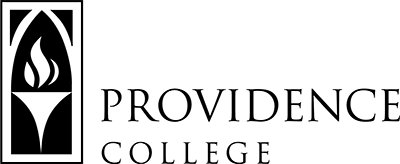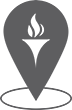Cash-to-Card Deposits
Instructions
- To make a deposit into your account, click the button to the right of Deposit.
- We suggest you always print a receipt for your records, just in case there is an issue with your deposit.
- Insert your card in the card slot and then pull the card out quickly.
- The Insert Cash screen will display. Insert your bills into the bill acceptor on the bottom left.
- The message on the screen will indicate the cash deposited. Continue to add bills, as needed.
- When finished inserting bills, select Done.
- The screen will display information regarding your deposit and account balance. If requested in #2 above, the Cash-to-Card machine will also print a receipt with the same information.
- Press the Exit button when finished. The funds will be credited to your PC Cash account immediately.
Locations
- Phillips Memorial Library, 1st Floor*
- Ryan School of Business, 1st Floor
- Slavin Center, Lower Level
*This Cash-to-Card machine also provides visitor cards for $1.00.
Note: If you have an issue with your deposit, please bring/email your receipt to the Card Office so that we can research the issue.
Card Services
Office Hours: Academic Year: Mon-Fri 8:30am-4:30pm
Summer: Mon-Thur 8:30am-4:30pm, Fri 8:30am-12:00pm
Harkins Hall, 401
401.865.2273 (CARD)
pccard@providence.edu