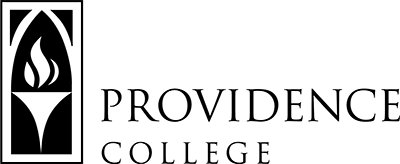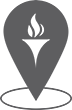Making a Deposit for Someone Else
Parents/Friends/Family
- Visit the Online Card Office.
- Enter the student’s email address and then click the Contribute button.
- Choose the appropriate account from the drop down menu. List the Deposit Amount and then click next.Please note that you can only add Additional Friar Bucks to accounts that have a meal plan.
- Enter the Billing Information for the credit/debit card you are using (Discover and American Express are not accepted), being sure to type the street address in the Address field.
- Enter the required information on each screen. The deposit is not complete until you click the FINISH button AND see the final confirmation page.