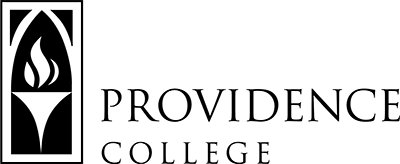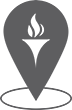Frequently Asked Questions
Card Basics
- What if my card is bent, broken, or demagnetized?
- Can I have more than one ID card?
- Why doesn’t my card work?
- What if I left my card at home?
- Who do I contact if I try to use my PC ID and a cashier/machine indicates that the card is invalid?
PC Cash and Friar/Additional Friar Bucks
- What is the difference between PC Cash, Friar Bucks, & Additional Friar Bucks??
- Why can’t I add Friar Bucks or Additional Friar Bucks to my card?
- Can I transfer funds between my PC Cash and Friar Bucks accounts?
- Can I transfer funds between my PC Cash and Additional Friar Bucks accounts?
- What do I do if I believe my account was improperly charged?
- Can I use my PC Cash to purchase alcohol?
Access Issues
- What should I do if my card isn’t working to get me into my dorm/work space?
- How can I request access to a space?
Card Basics
Q1. WHAT IF MY CARD IS BENT, BROKEN, OR DEMAGNETIZED?
A. Come to the PC Card Office and we will provide you with a new card. If you have your old card with you, there will be a $5.00 fee for the damaged card. If you dont have your old card, you will be charged the lost card fee of $20.
Q2. CAN I HAVE MORE THAN ONE ID CARD?
A. No. For security reasons, cardholders are only allowed to have one card. Someone (possibly not associated with the college) could use your ID unlawfully.
Q3. WHY DOESN’T MY CARD WORK?
A. It could be because your card is bent, the magnetic strip is demagnetized, or the antenna and chip are damaged. Bring it by the PC Card Office and we will diagnose the problem for you.
Q4. WHAT IF I LEFT MY CARD AT HOME?
A. Come to the PC Card Office and we will issue you a Temporary Card. Temporary Cards are good for up to seven days and there is a $3.00 fee. Your original card will become invalid until you return the Temporary Card. The Card Office will reactivate your PC ID when you return the Temporary Card.
Q5. WHO DO I CONTACT IF I TRY TO USE MY PC ID AND A CASHIER/MACHINE INDICATES THAT THE CARD IS INVALID?
A. Ensure that you are using the last card provided to you by the Card Office. Replaced cards are unusable. If you have difficulty using RIPTA, email the Card Office explaining when you tried to ride and what took place. We will research your issue and get it resolved as soon as possible.
PC Cash and Friar/Additional Friar Bucks
Q1. WHAT IS THE DIFFERENCE BETWEEN PC CASH, FRIAR BUCKS, & ADDITIONAL FRIAR BUCKS?
A. Friar Bucks are tied to your meal plan and can only be used in certain locations. Friar Bucks carry over from the fall semester to the spring semester, as long as the student keeps his/her meal plan. At the end of the spring semester, any unused Friar Bucks are forfeited. Additional Friar Bucks is a Bucks account that you can add funds to. Any remaining balance at the end of the academic year (or if the meal plan is cancelled) is transferred to the student’s PC Cash account. Friar Bucks and Additional Friar Bucks are accepted at the same locations.
PC Cash carries over from semester to semester until graduation. Any PC Cash balances under $25 will not be refunded and will be used as an administration fee. Account balances greater than $25 will be applied to any outstanding balance on the student’s account. Any remaining balance will be returned to the student in a check.
Click here for a list of locations that accept PC Cash & Friar Bucks/Additional Friar Bucks.
Q2. WHY CAN’T I ADD FRIAR BUCKS OR ADDITIONAL FRIAR BUCKS TO MY CARD?
A. Only persons with a meal plan assignment have Friar Bucks/Additional Friar Bucks accounts. If you have a meal plan and still cannot add Friar Bucks/Additional Friar Bucks to your card, please contact the Card Office.
Q3. CAN I TRANSFER FUNDS BETWEEN MY PC CASH AND FRIAR BUCKS ACCOUNTS?
A. No. Funds in the Friar Bucks account are deposited along with the meal plan assignment and cannot be altered in any way. Upon cancelling a meal plan, the Friar Bucks deposited with the meal plan assignment are removed. See below for information regarding transferring funds between a PC Cash and Additional Friar Bucks account.
Q4. CAN I TRANSFER FUNDS BETWEEN MY PC CASH AND ADDITIONAL FRIAR BUCKS ACCOUNTS?
A. Yes. Individuals with a meal plan assignment can transfer funds from the Additional Friar Bucks account to PC Cash using the Online Card Office. After logging in, simply choose Transfer Funds: From Additional Friar Bucks to PC Cash and follow the instructions on the screen.
To transfer funds from PC Cash to your Additional Friar Bucks account, please email the PC Card Office from your PC email account, providing your Banner ID and the exact funds you’d like transferred. The Card Office will process your request as soon as possible.
Q5. WHAT DO I DO IF I BELIEVE MY ACCOUNT WAS IMPROPERLY CHARGED?
A. If you believe your account was improperly charged, take a copy of your sales receipt to the location at which the transaction occurred. For other problems or questions, please contact the PC Card Office.
- If an error is noticed on the receipt contact the PC Card Office no later than sixty (60) days after the error appears. If the Cardholder reports the error orally, at (401) 865-2767, a written confirmation will be required within ten (10) business days addressed to: PC Card Office, Harkins Hall Room 401, Providence, RI 02918.
- The Cardholder should furnish the following information: (a) Cardholder name, (b) Cardholder number, (c) a description and dollar amount of the transaction in question, and (d) an explanation of the discrepancy.
- The results of the investigation should be available within ten (10) business days of notification, however, if more time is needed, the investigation may take up to forty-five (45) days. If no error is found, a written explanation will be provided within three (3) days after the close of the investigation. Copies of the documents used during the investigation may be requested.
Q6. CAN I USE MY PC CASH TO PURCHASE ALCOHOL?
A. No, you cannot utilize PC Cash to purchase alcohol at any of our off-campus/on-campus locations. You can, however, utilize your PC Cash to purchase delicious food.
ACCESS ISSUES
Q1. WHAT SHOULD I DO IF MY CARD ISN’T WORKING TO GET ME INTO MY DORM/WORK SPACE?
A. There are a few things you can do to troubleshoot your access before contacting anyone else:
- Ensure that you are inserting your card properly.
- After inserting your card properly, is the light green, yellow or red?
- If the light is green, turn the handle and access the space.
- If the light is yellow, enter your four digit PIN.
- If the light is red, your card is not coded for the lock. Please contact the Card Office, as additional troubleshooting is needed.
- If the light is red AFTER you enter your PIN, there is an issue with the PIN in the system. Contact the Card Office to ensure your PIN is in the system correctly. The PIN is typically the last four digits of your Social Security number. If this PIN is unavailable at the time of access assignment, the last four digits of the Banner ID are used instead.
- If the lock does not produce any lights:
- Students: Email Fix It to request to have the batteries changed in the lock.
- Faculty/Staff/Administrators:
- Contact the Office of Public Safety to access the office.
- Put in a work order with the Physical Plant here to have the batteries changed.
- If you and your roommates keep encoding your cards and find that the cards work only one time afterwards, please contact the Card Office and let us know. There is most likely a programming issue that can be quickly resolved.
Q2. HOW CAN I REQUEST ACCESS TO A SPACE?
A. Each department has a staff member assigned to organizing access for its employees and students. Please have the access organizer email the Card Office with your Banner ID and the building/room number.