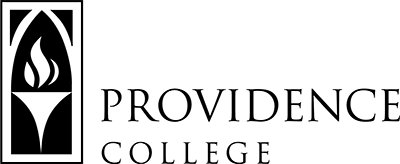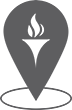Troubleshooting
General
There are a few things you can do to troubleshoot your PC Card before seeking assistance:
- Check the door handle to ensure the door isn’t unlocked already.
- Review the way you are inserting/swiping/tapping your card. Try turning the magstripe to the other side or swiping more slowly/quickly.
- Ensure your card is not cracked, bent, or has other damage, specifically to its magstripe. If you think your card is damaged, please visit the Card Office so that a staff member can determine if you need a replacement card.
- Is the lock light green, yellow or red?
- If the light is green, turn the handle and access the space. If the door still doesn’t open, please see Step 5 below.
- If the light is yellow, enter your four digit PIN.
- If the light is red, your card is NOT set up for the lock or it might require encoding (see Persona Locks below).
- If the lock does not have any power, no lights will display when a card is swiped/tapped or when a key is pressed. If this is so:
- Students: Email Physical Plant to request service for the lock.
- Faculty/Staff/Department Administrators: Put in a work order using School Dude.
- If you need immediate access to the space, contact the Office of Public Safety.
Card Services
Office Hours: Academic Year: Mon-Fri 8:30am-4:30pm
Summer: Mon-Thur 8:30am-4:30pm, Fri 8:30am-12:00pm
Harkins Hall, 401
401.865.2273 (CARD)
pccard@providence.edu