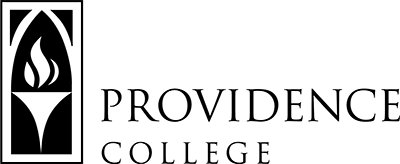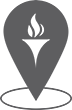The PC Card Office
Card Services
The Online Card Office allows Providence College community members to manage accounts associated with the PC Card. Students and employees can view PC Cash, Friar Bucks and Additional Friar Bucks balances and transactions, as well as request a transfer between PC Cash and Additional Friar Bucks accounts.
Students and employees may also upload a photo for their PC Card under the Profile section of the Online Card Office. For photo submission guidelines, click here.
Parents and family members may make a guest deposit using the Online Card Office. Using the student’s Providence College email address, guests may make a deposit to the student’s PC Cash or Additional Friar Bucks account (if the student has a meal plan assignment).
About the PC Card
Each Providence College student and employee is issued a campus identification (ID) card through the PC Card Office. The PC Card provides proof of identity and shall be carried by the cardholder at all times while present on campus. It also provides many resources and is required to access residence halls, laundry facilities, the library, Concannon Fitness Center, athletic events, and RIPTA (the Rhode Island Public Transit Authority). The PC Card is also required to utilize meal swipes, Friar/Additional Friar Bucks and PC Cash accounts.
Mobile Ordering App
Students, faculty and staff can access mobile ordering using the Transact Mobile Ordering App. Order food on campus or request a replacement PC Card ahead of time so it will be ready when you arrive at the Card Office.
Download the Transact Mobile Ordering App to your mobile device from the App Store or Google Play. Select Providence College from the list and log in with your PC network username and password. It’s that simple!
Card Services
Office Hours: Academic Year: Mon-Fri 8:30am-4:30pm
Summer: Mon-Thur 8:30am-4:30pm, Fri 8:30am-12:00pm
Harkins Hall, 401
401.865.2273 (CARD)
pccard@providence.edu